a mathematical spreadsheet model of motions and power in skating
Ken Roberts
what's here
see also
back to Top |
more
Skating | FAQ | Resources
| XCski index
-
compare the effectiveness of some choices in skating technique --
differences in power and peak force required for different selections
of turnover frequency, angle of ski (or ice skate blade or inline
skate wheel-frame), passive glide.
-
see some of the basic physics that delivers the "magic" of
skating
-
estimate the impact on your own effective power output of some
non-technique factors -- speed, hills, wind, body weight
-
see "Questions to play with" below
-
see other "advanced" uses below
-
no use of ski poles or arm swing motion -- leg-push only
-
constant forward speed
-
uniform leg-push force during the active push phase (which
is unlikely to be close to correct).
-
the ski (or skate blade or wheel-frame) must travel
in a straight line on the surface of the snow (or ice or pavement)
-- no curve.
-
assumes no force or power is expended on moving the skater's body
mass up and down (which is far from correct).
-
assumes no torque or power is expended on rotating or turning the
skater's body about the vertical axis.
-
requires "informed guesses" about some of the input
variables that are impossible for most of us ever to measure
accurately.
-
see also
"over-simplications"
on the Physics of
Skate Power page
-
Because of these limitations, the model is not very useful for
estimating the actual power expended by any skater, but rather for getting
a sense of the relative impact magnitude of different factors and for
playing with the concepts of the physics.
back to Top |
more
Skating | FAQ | Resources
| XCski index
The first thing is to open the spreadsheet, using spreadsheet software
on your computer (such as Microsoft Excel):
spreadsheet in Microsoft Excel version 5
We hope this older version of Microsoft Excel can easily be imported
into newer versions of Excel, and also other spreadsheet programs.
You may want to save a copy on your local computer, so you can input
your own personal factors like body mass and velocity, and save some of
your results.
Change the values of the input factors
The cells that are are outlined like a box hold the values of the usual "input" factors that
you will want to change and play with.
You can type in a new value in the box and see it changes some of the
other values.
In the version as given, some of the input values are calculated by
formulas from other inputs, but you can over-ride that by just typing in
the value you want.
This spreadsheet gives you the freedom to enter combinations of input
values that make no sense physically or biomechanically for a real human
skater. The "Constraints" try to give some help in avoiding
this, and so do some of the formulas given in some input
boxes.
But in the end the "reality" of the combination of inputs is
controlled by your own judgment and understanding. Some of the notes
in the "Comments" column try to provide some guidance.
Supporting Variables: These are in a separate column, but some of
them are very important for the calculations. Just leaving them
alone could be OK for answering some questions, but being careful with
them could be critical for other questions. Especially the
"Friction_Coefficient" could vary widely depending on
condition of the snow (or pavement). And if you think skating technique changes a lot for
going up a steep hill, the "Hill_Grade" value will be important
for you.
Check the output results
These are under "Calculation of Results"
Some key output results are:
-
Power -- Total power (P_total), and also check some of its components like
Power going into forward motion (Px_total) versus side-to-side motion
(Py_total)
-
Force Fn = "force perpendicular to the ski" (or
skate blade or wheel-frame) is the peak
leg-push force. Leg muscles get stressed and tired quickly when
this force gets large.
-
Passive Glide distance: this is actually above under
"Technique factors", but if you select a large enough angle
of the ski (or blade or wheel-frame), the spreadsheet formulas might show some passive glide even if that
is not what you intended.
Some other ones to watch:
Constraints and Warnings
Near the bottom of the spreadsheet are some "Constraints".
The spreadsheet cell to the right of each constraint should normally
say "OK".
If they say something other than "OK", like an Error or Warning message, you may
be trying to make your model skater do something physically
impossible.
-
Angle of ski (or skate blade or wheel-frame): wider or narrower. What's the impact of this factor just
on its own?
-
Is it better for the ski and skater to track closer together (compare
Sy_q with By_q) -- or for the ski to go wide while the skater stays
narrow? What do you have to do with the input variables to make
the skater go wider side-to-side (i.e. how to increase By_q)?
-
Passive Glide phase: more or less or none? (watch for
resulting peak leg-push Force (Fn) required, not just power
expenditure)
-
cadence: higher or lower turnover frequency?
-
combinations: What happens when you combine changes in ski
angle with other factors like cadence and passive glide phase?
back to Top |
more
Skating | FAQ | Resources
| XCski index
What some of the variables mean
The key things we are modeling is the motion of the skater's body center
of mass and the angle and motion of the pushing through the ski -- and the
forces between the snow (or ice or pavement), the ski (or skate), and the skater. The motions of the
skater's body center and the pushes on the ski (or skate) are like this:
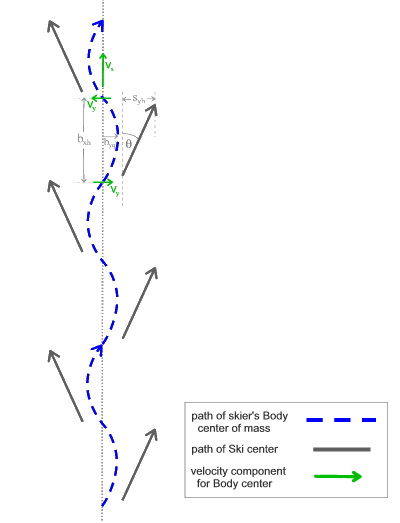
[click
on it to view larger image]
At the start of each new leg-push stroke, the body center of mass is
already moving sideways toward the new pushing ski. For simplicity
we assume that the ski or skate moves forward and outward at a constant
angle. The ski or skate pushes outward and backward against the snow
(or ice or pavement), and the
snow (or ice or pavement) "reactively" pushes the skater's body inward and
forward. At first the inward component of this push slows the
sideways motion of the skater's body center, then stops it and turns it
around back toward the opposite side.
Here's more detail for a single leg-stroke: total leg-push force
vector shown as red arrow, forward and sideways components of force shown
as pink arrows:
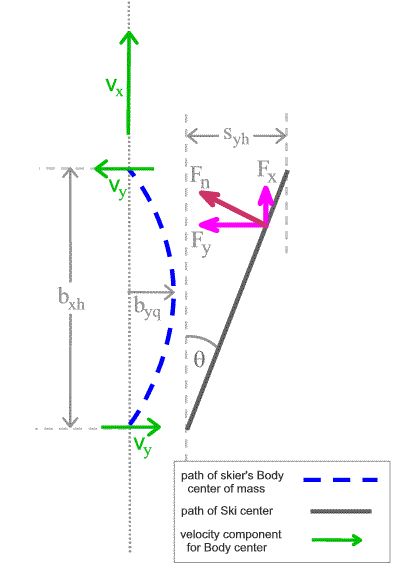
[click
on it to view larger image]
Passive glide
A "passive glide phase" is when the skater's weight is on the
ski, and the ski or skate is gliding on the snow (or ice or pavement), but the ski
(or skate) is not pushing
sideways against the snow (or ice or pavement). A passive glide phase is not shown in the
two diagrams above.
As given, the spreadsheet calculates the length of "passive
glide" -- zero if the ski angle q (Theta)
is small enough so that the sideways move of the center of the ski or
skate (Sy_h
or syh) during a single leg-stroke is less than or equal to the
maximum permitted by the skater's biomechanics (Sy_max_h or syhmax). If
the angle of the ski (or skate blade or wheel-frame) is too large for that, the spreadsheet selects the length of
the active push phase so that Sy_h is equal to Sy_max_h, and
takes the rest of the forward motion during the
leg-stroke as the passive glide phase.
But you can over-ride this by entering your own formula or value into
the cell for "Forward motion distance (single-leg-stroke)", Bx_h
or bxh. (Directly changing the value or formula in the
"Passive glide distance" cell has no effect on anything else in
the spreadsheet).
back to Top |
more
Skating | FAQ | Resources
| XCski index
- Add your own formulas to the spreadsheet to make the physics and
biomechanics more sophisticated; e.g., make the maximum leg-push range
(Smax_h) dependent on peak leg-push force (Fn). Or add some
assumptions about the skater's body mass moving up and down, the forces
and power used for that, and what portion of that power can be
converted to contribute to forward motion.
- Set up your spreadsheet software so you can hold power fixed, and
"solve" for impact of changing various factors on forward velocity.
(or perhaps some other variable currently used as an input).
see also
back to Top |
more
Skating | FAQ | Resources
| XCski index
|